The deleteHelper method finds the node to be deleted and calls removeTargetNode, passing a reference to the TreeNode target as shown in the following method:
private TreeNode deleteTargetNode(TreeNode target){
if (target.getRight() == null) {
return target.getLeft();
}
else if (target.getLeft() == null) {
return target.getRight();
}
else if (target.getLeft().getRight() == null) {
target.setValue(target.getLeft().getValue());
target.setLeft(target.getLeft().getLeft());
return target;
}
else{ // left child has right child
TreeNode marker = target.getLeft();
while (marker.getRight().getRight() != null)
marker = marker.getRight();
target.setValue(marker.getRight().getValue());
marker.setRight(marker.getRight().getLeft());
return target;
}
}
The algorithm for deletion employed in the deleteTargetNode method is.
-
Node to be deleted has no left (or right) subtree (one child). Make the link from the parent refer to the left (or right) subtree. Note that for a leaf node the link from the parent will be set to null.
-
Node to be deleted has non-empty left and right subtrees (two children). Change the node value to the largest value in the left subtree, and then delete the largest value from the left subtree. (The deletion of the largest value must be either scenario a or b above.)
-
The leaf and one child cases are handled in deleteTargetNode as follows:
...
if (target.getRight() == null){
return target.getLeft();
}
else if (target.getLeft() == null){
return target.getRight();
}
...
These cases are left for you and your teacher to trace.
The two-child case is more difficult and involves changing the node value to the largest value in the left subtree, then deleting the largest value from the left subtree. The rightmost node will be the node with the greatest value in the left subtree.
- In Diagram 30-2 below, we will work with a smaller version of the same binary tree that we used in Diagram 30-1. Here’s what happens if we wish to delete the node with value 75.
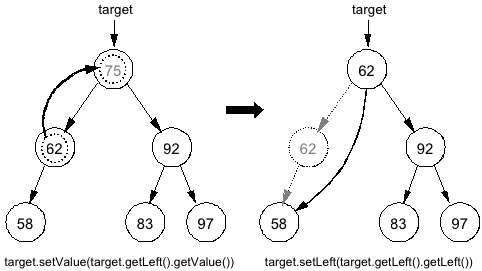
Diagram 30-2
Here are the steps for deleting a node having two children in which the left child has no right.
Copy the contents of the left child of target and set it as the current value.
target.setValue(target.getLeft().getValue());
As shown in Diagram 30-2 above, the value 75 is replaced with 62.
Reattach the left subtree to maintain an ordered tree. The left subtree of the node reference by target will now point to the node containing the value 58.
target.setLeft(target.getLeft().getLeft());
As shown in the Diagram 30-2 above, since the node that originally contained the value 62 is no longer referenced, it is removed (garbage collected).
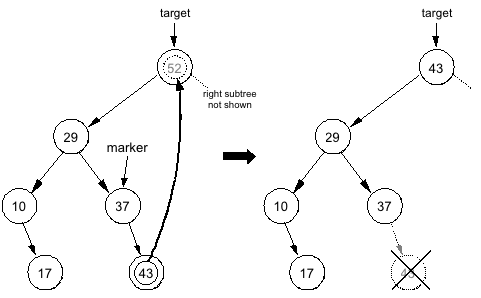
Diagram 30-3
-
In Diagram 30-3 above, we will work with the left subtree of the same binary tree that we used in Diagram 30-1. Here are the steps for deleting a node containing the value 52. In this case, the node has two children and the left child has a right child.
Position marker to access the node with the largest value in the left subtree. This is the rightmost node in the left subtree.
TreeNode marker = target.getLeft();
while (marker.getRight().getRight() != null)
marker = marker.getRight();
As shown in Diagram 30-3 above, marker now references the node pointing to the node with largest value in the left subtree (43).
Copy the contents of the right child of marker and set it as the current value.
target.setValue(marker.getRight().getValue());
As shown in Diagram 30-3 above, the value 52 is replaced with 43.
Delete the largest value from the right subtree. Reattach the right subtree to maintain an ordered tree.
marker.setRight(marker.getRight().getLeft());
As shown in Diagram 30-3 above, the node containing the value 43 is no longer referenced.
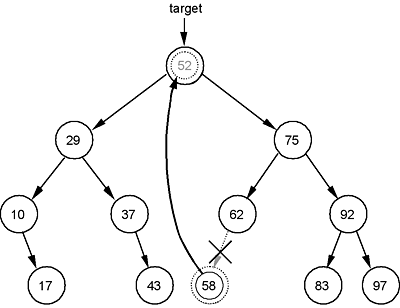
Diagram 30-4
-
This entire process for the two-child case could be directed the other way. Again, suppose the node with value 52 is to be deleted from the original tree. Referring to Diagram 30-4 above, the steps would be:


